
Share Your Uses of Free and Open eTextbooks
MERLOT provides you many ways to share with others how you are using specific Free and Open eTextbooks in your teaching and your students' mobile learning
EASIEST TO DO:
Use MERLOT discussion forum connected to the open textbook to write a comment about how you are using the open textbook.
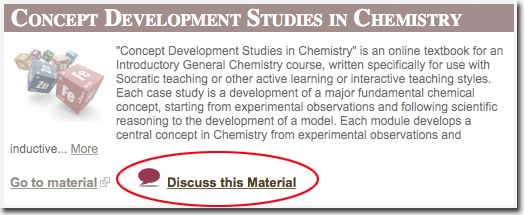
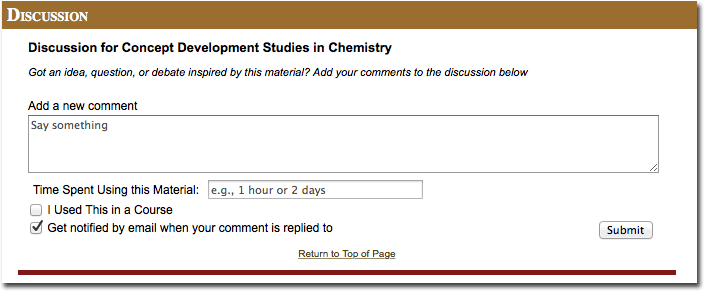
EASY TO DO:
Use MERLOT's online Learning Exercise form to share the goals, learning outcomes, teaching strategies, assessment rubrics, and more about how you are using the open textbook. Just type in your text and publish it in MERLOT.
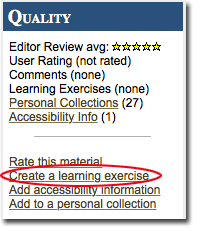
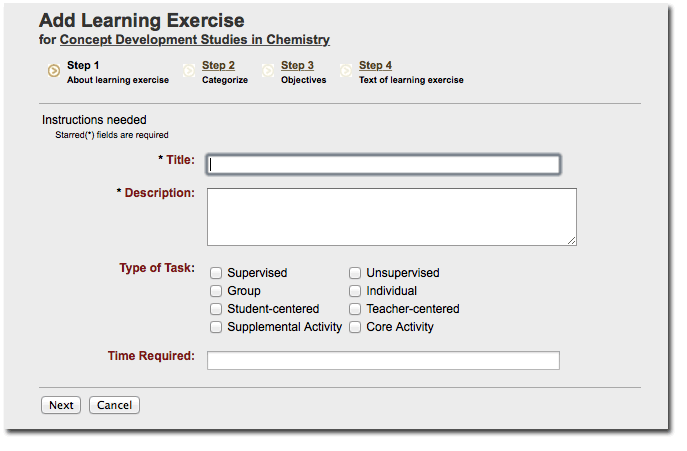
MORE EFFORT BUT EASY TO DO:
Use MERLOT's Content Builder template to create a rich teaching eportofolio explaining why and how you are using the open textebook to achieve student learning outcomes and include students' reactions and success.
Check out MERLOT Content Builder and create an ePortfolio.
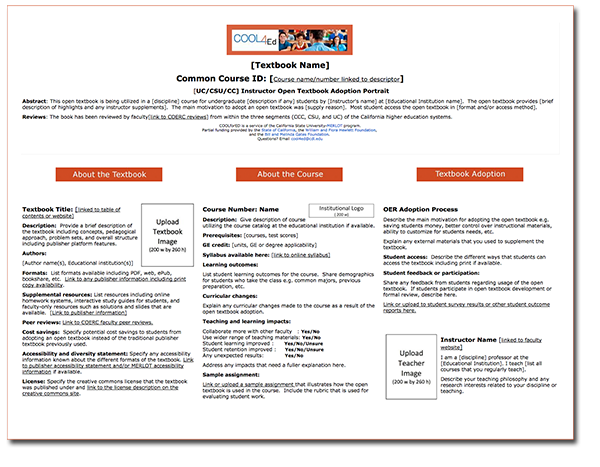
ADD Free eTextbooks You're Using or Created Into MERLOT
Are you using free eTextbooks in your teaching or your learning? Have you created free eTextbooks? We invite you to catalog these resources in MERLOT. Your colleagues and students around the world will thank you!
IT'S EASY!
First: Become a member of MERLOT (It will take about 2 minutes and it’s FREE).
Second: Fill out the online form to Contribute a Material. (It will take about 4 minutes the first time and step-by-step instructions for contributing materials (PDF) to MERLOT are available).
Enter key words below to search the SkillsCommons library for Free Workforce Development OER
Enter key words below to search the MERLOT library for Free eTextbooks
Enter the ISBN of a book below to find related FREE eTextbooks.